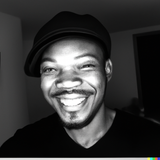Introduction to project management in UX
Project management is the process of planning, organising, and controlling resources (including people, time, and budget) to achieve specific goals and objectives
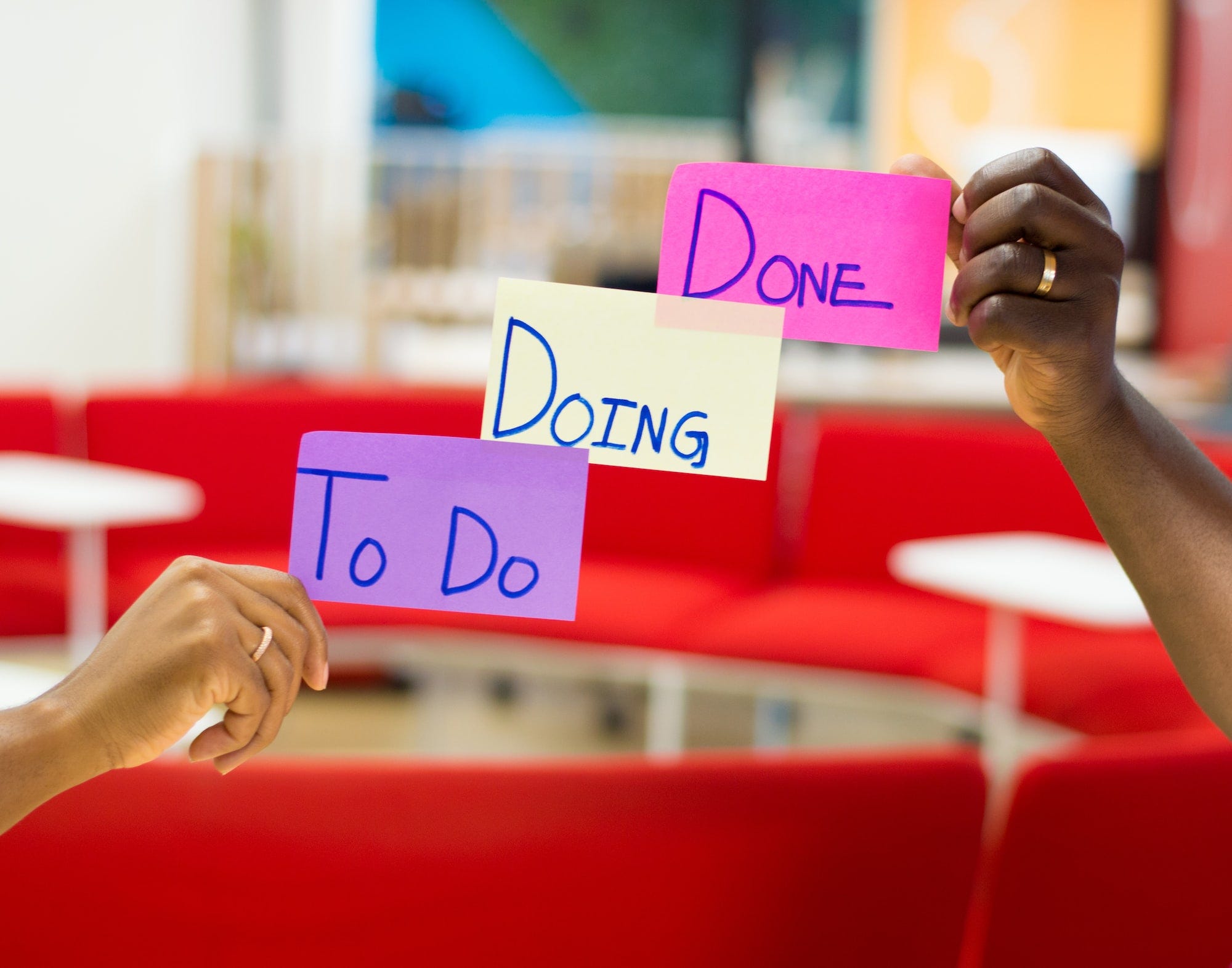
A product brief is a document that outlines the key features, functionalities, and requirements of a product and serves as a critical component of project management for ensuring that all stakeholders are on the same page.
- Introduction
- Understanding project management as a UI/UX Designers
- Preparing a product brief as a UI/UX Designer
- Working with product briefs
- Conclusion
Introduction
As a UI/UX designer, project management is an essential aspect of your work. Effective project management can help you deliver high-quality products within the deadline and budget, while also keeping stakeholders happy. In this blog post, we'll provide an introduction to project management and discuss how you can prepare and work with product briefs as a UI/UX designer.
Project management is the process of planning, organising, and controlling resources (including people, time, and budget) to achieve specific goals and objectives. In UI/UX design, project management involves creating a roadmap for the design process, defining goals and requirements, assigning tasks, and monitoring progress.
There are several project management methodologies and frameworks suitable for UI/UX design, including Agile, Scrum, and Design Thinking. Each methodology has its unique approach and benefits, so it's essential to choose one that fits your project's needs.
The key project management processes for UI/UX design include planning, executing, monitoring, and controlling. As a UI/UX designer, you play a vital role in the planning and executing phases, where you define project scope, gather requirements, create wireframes and prototypes, and design the final product.
Understanding Project Management for UI/UX Designers
As a UI/UX designer, it is essential to have a good understanding of project management principles to effectively manage design projects and deliver high-quality products that meet client requirements.
Project Management Methodologies and Frameworks Suitable for UI/UX Design
Various project management methodologies and frameworks can be applied to UI/UX design projects. Agile methodologies, such as Scrum, are particularly suitable for UI/UX design because they are flexible and iterative, allowing designers to quickly respond to changes in project requirements and adapt their designs accordingly.

Key Project Management Processes Specific to UI/UX Design
There are several project management processes that are specific to UI/UX design. These include:
- Defining project scope: UI/UX designers must work with stakeholders to define the scope of the project, including the objectives, requirements, and constraints.
- Planning and prioritising: Designers must plan and prioritise the project tasks and activities based on their importance and urgency.
- User research and testing: Conducting user research and testing is crucial for UI/UX designers to gain insights into user needs and preferences and ensure that their designs meet user requirements.
- Iterative design: UI/UX designers must use an iterative design approach to continually refine and improve their designs based on user feedback and changing project requirements.
Role of a UI/UX Designer in Project Management
UI/UX designers play a critical role in project management, ensuring that the design process is effective, efficient, and meets stakeholder requirements.
Designers are responsible for planning and executing design tasks and activities, conducting user research and testing, and collaborating with other team members, such as developers and project managers.
Benefits of Effective Project Management for UI/UX Designers
- Effective project management can help UI/UX designers to deliver high-quality products that meet stakeholder requirements while staying within budget and timeline constraints.
- Effective project management can also help designers to identify and address potential issues early in the design process, saving time and resources in the long run.
- Additionally, effective project management can help designers to foster good communication and collaboration with other team members, resulting in a more cohesive and productive team environment.
Preparing a Product Brief for UI/UX
In today's highly competitive business world, delivering a high-quality user experience is essential to stay ahead of the competition. An effective UI/UX design can make a significant impact on the user's overall experience and satisfaction with a product. To achieve this, it's crucial to have a clear and concise understanding of the product's requirements and goals, which is where a product brief comes in.
What is a product brief?
A product brief is a document that outlines the key features, functionalities, and requirements of a product. It serves as a guide for the UI/UX designers, providing them with a clear understanding of the product's purpose and goals, the target audience, and the constraints they need to work within.
Purpose and Importance of a Product Brief
The purpose of a product brief is to ensure that all stakeholders involved in the project have a clear understanding of the product's objectives, features, and requirements. It helps UI/UX designers to align their design decisions with the project goals and requirements, resulting in a product that meets the needs of both the business and the end-users.
A well-prepared product brief is crucial to the success of a UI/UX design project. It provides designers with a clear understanding of the project's scope, goals, and constraints, enabling them to create a design that meets the business's objectives and delivers a positive user experience.
Key Components of a Product Brief for UI/UX Design
A product brief for UI/UX design typically includes the following components:
- Overview: A brief introduction to the product, its purpose, and its target audience.
- Objectives: A list of the product's goals and objectives, including any specific business or user requirements.
- User Persona: A description of the target audience, including their demographics, behaviours, and needs.
- Features and Functionality: A list of the product's features and functionality, including any specific requirements or constraints.
- Design and Branding Guidelines: Guidelines on the product's visual design, tone of voice, and branding.
- Timeline and Budget: A timeline for the project and the budget allocated to the design phase.
Tips for Creating an Effective Product Brief
Here are some pointers on how to write a successful UI/UX product brief:
- Involve stakeholders in the process: Include stakeholders in the process of developing product briefs to ensure that everyone's requirements and expectations are met.
- Interact with stakeholders to clarify requirements: If the product brief is unclear, interact with stakeholders to clarify the requirements.
- Regularly update the brief: Make sure the product brief is up to date and contains all of the required information.
- Involve stakeholders in the design process to ensure their requirements and expectations are fulfilled.
- Apply design thinking concepts such as empathy and iteration to address misaligned expectations and build user centered designs.
Working with Product Briefs in UI/UX Design
Working with a product outline offers numerous advantages to UI/UX designers. Among the advantages are:
- Improved User Needs Understanding: A well-prepared product brief explains the target audience, their needs, and their pain points. This data assists designers in developing a user centered design that meets the requirements of the target audience.
- Clarity on Project Goals: A product brief defines the project's goals and objectives, allowing designers to align their design choices with the company's goals.
- Improved Communication: A product brief serves as a communication tool, ensuring that all project stakeholders understand the project's scope and needs.
- Reduced Rework: A well-prepared product brief lowers the need for redesigning and reworking the design, which saves time and resources.
Common Challenges When Working with a Product Brief in UI/UX Design
While working with a product brief provides numerous benefits, there are also some common challenges that designers may face. Some of the challenges include:
- Lack of Clarity: A poorly-prepared product brief may lack clarity, resulting in misaligned expectations between the designer and stakeholders.
- Changing Requirements: Requirements may change during the design process, leading to confusion and uncertainty.
- Resistance to Change: Stakeholders may resist changes to the product brief, making it challenging to incorporate feedback.
Strategies for Overcoming These Challenges in UI/UX Design
To overcome these challenges, UI/UX designers can employ various strategies, including:
- Clarify Requirements: If the product brief is not clear, designers should communicate with stakeholders to clarify the requirements.
- Incorporate Feedback: Designers should incorporate feedback from stakeholders and update the product brief regularly to ensure that it remains relevant.
- Use Agile Methodologies: Agile methodologies allow for flexibility and adaptability, making it easier to incorporate changes to the product brief.
- Emphasise Collaboration: Collaboration between designers and stakeholders is critical in ensuring that everyone's needs and expectations are met.
Best Practices for Using a Product Brief Throughout the UI/UX Design Process
Designers should follow best practices to ensure that the product brief stays relevant throughout the design process.
- Refer to the Product Brief on a regular basis: Designers should consult the product brief on a regular basis to ensure that their design choices are in line with the project's goals and requirements.
- Design Thinking Principles: Design thinking principles like empathy and iteration assist designers in creating user centered designs and addressing misplaced expectations.
- Working with Stakeholders: Designers and stakeholders working together guarantee that everyone's needs and expectations are met.
- Regularly update the Product Brief: Designers should update the product brief on a regular basis to ensure that it is up to date and contains all of the required information.
Recap
- Project management methodologies and frameworks suitable for UI/UX design help ensure project success.
- Key project management processes specific to UI/UX design include user research, prototyping, and user testing.
- UI/UX designers play a crucial role in project management, ensuring that design decisions align with the project's goals and requirements.
- Effective project management helps UI/UX designers create better designs, reduce rework, and improve communication with stakeholders.
- A product brief is a critical tool for UI/UX designers to outline project requirements and goals, ensuring that the design meets the target audience's needs.
- Working with a product brief provides benefits such as better understanding of user needs, clarity on project goals, improved communication, and reduced rework.
- Common challenges when working with a product brief in UI/UX design include lack of clarity, changing requirements, and resistance to change.
- Strategies such as clarifying requirements, incorporating feedback, using agile methodologies, and emphasising collaboration can help overcome these challenges.
- Best practices for using a product brief throughout the UI/UX design process include referring to the product brief regularly, using design thinking principles, collaborating with stakeholders, and updating the product brief regularly.
Class materials
Conclusion
In order to create effective designs that meet the requirements of the target audience, UI/UX designers must incorporate a product brief into their project management process. Make a well-prepared product brief and return to it frequently throughout the design process. To keep the product brief current and up to date, emphasise collaboration with stakeholders and use agile methodologies.
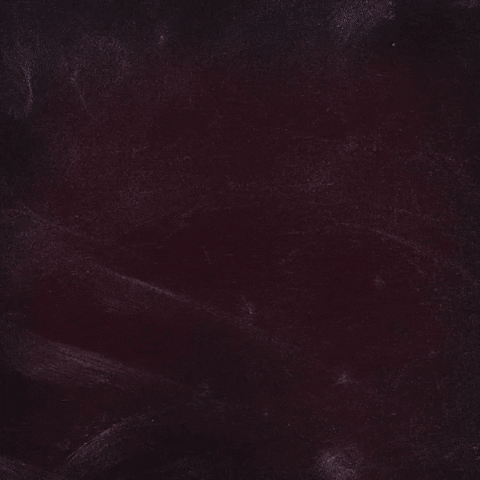
Project management is an essential component of effective UI/UX design. As technology and user expectations evolve, project management methodologies and frameworks must evolve to guarantee project success. It is critical for UI/UX designers to stay current on project management trends and techniques in order to create designs that meet the requirements of the target audience while also aligning with the business's objectives. UI/UX designers can create designs that delight users, fulfill business goals, and achieve project success by incorporating a product brief into their project management process and following best practices.