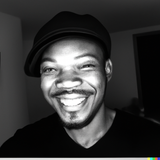Project Management tools: Asana,Notion & Trello
In this blog post, we will be comparing three popular project management tools: Asana, Notion, and Trello.
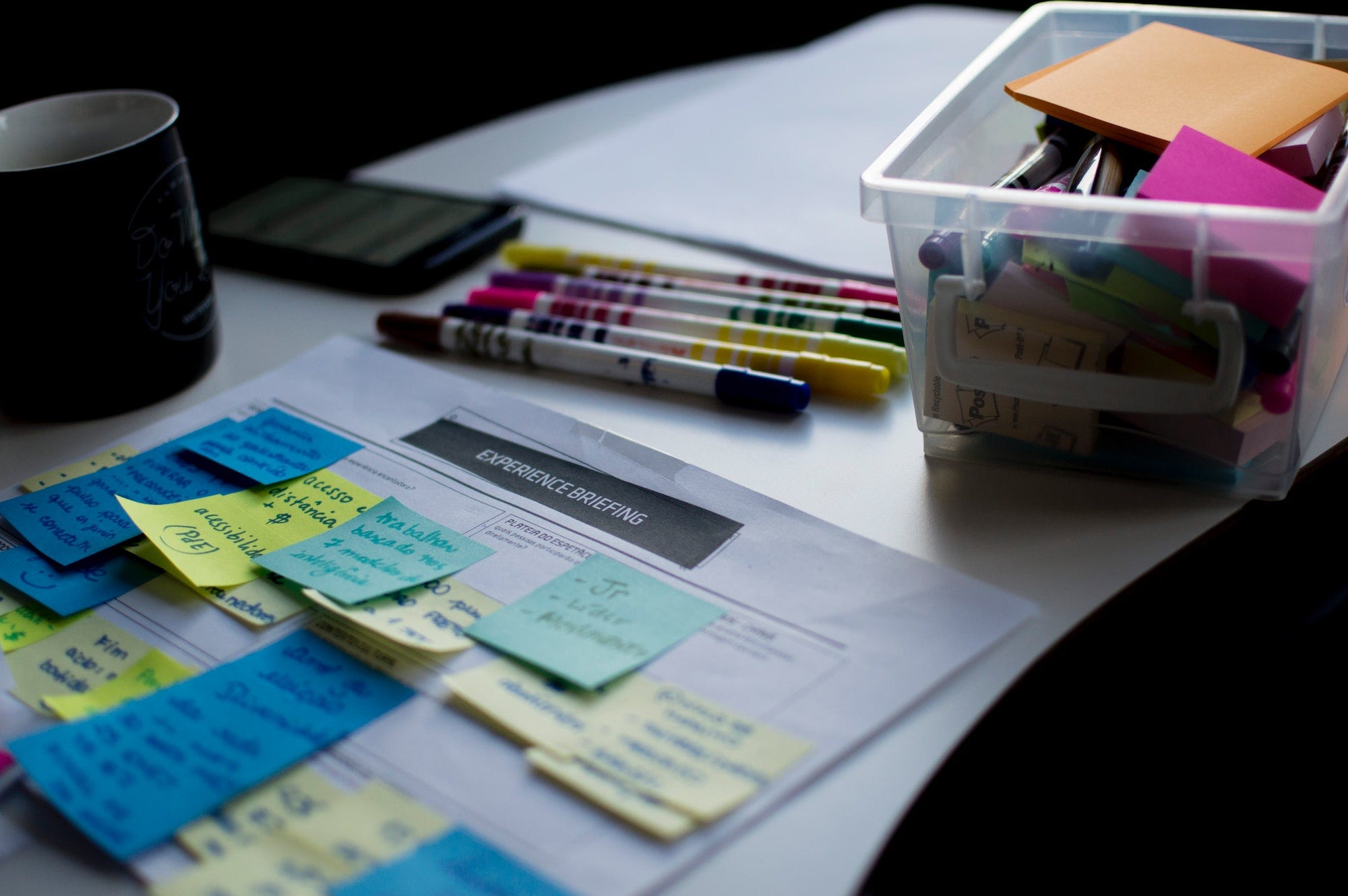
Project management is the process of planning, organizing, and executing tasks and activities to achieve specific goals or objectives.
- Introduction
- Overview of Asana, Notion, and Trello
- Comparison of Features
- Use Cases
- User Experience and Interface
- Recommendations
- Conclusion
Introduction
In this blog post, we will be comparing three popular project management tools: Asana, Notion, and Trello. Each of these tools offers unique features and benefits that can help teams streamline their workflows, collaborate more effectively, and achieve better results.
By understanding the strengths and weaknesses of each tool, you can choose the one that is best suited to your team's needs and project requirements.
Overview of Asana, Notion, and Trello
Asana, Notion, and Trello are all cloud-based project management tools that allow teams to manage tasks, track progress, and collaborate in real-time.
Here's an overview of each tool and its main features and benefits:
Asana
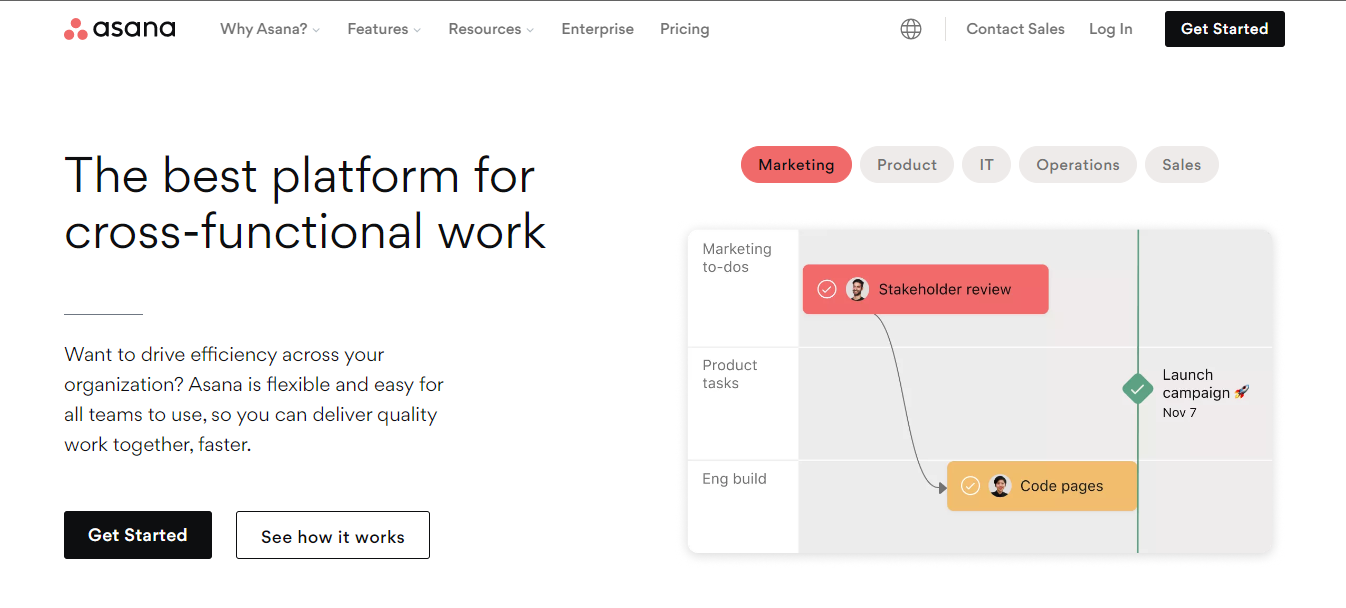
Asana is a popular project management tool used by teams of all sizes, ranging from small startups to large corporations. Its main characteristics are as follows:
- Task administration: Create tasks, assign them to members of your team, set deadlines, and track your progress.
- Project management: Enables organizing tasks into projects and tracking overall project progress.
- Collaboration: Enables interaction with team members, sharing files, and leaving comments on tasks.
- Reporting: Create reports on project status, task completion rates, and other important metrics.
- Integration: Integrate Asana with other tools like Slack, Gmail, and Microsoft Teams.
One of Asana's distinguishing features is its flexibility and customization options, which allow teams to tailor the tool to their specific workflows and needs.
Notion
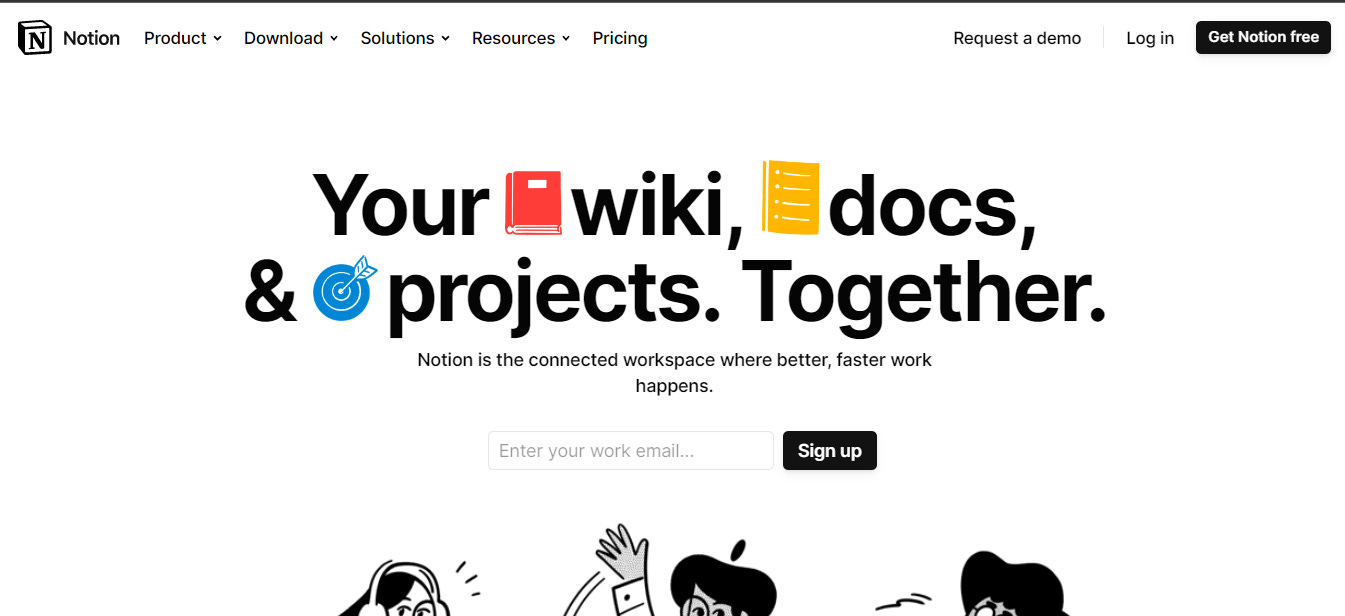
Notion is a relatively new project management tool that integrates task management with note-taking, wikis, and databases. Its main characteristics are as follows:
- Task administration & management: Creating tasks, assigning them to team members, setting deadlines, and tracking progress are all part of task management.
- Notes and wikis: Create and organize project-related notes, wikis, and other information.
- Databases: Make databases to store information such as team members, project requirements, and milestones.
- Interaction: Interacting with team members, sharing files, and leaving comments on tasks are all examples of collaboration.
- Integrations: Connect Notion to other tools such as Slack, Google Drive, and Trello.
The versatility and ability to combine multiple functions in one tool, as well as the attractive and user-friendly interface, are among Notion's unique selling points.
Trello
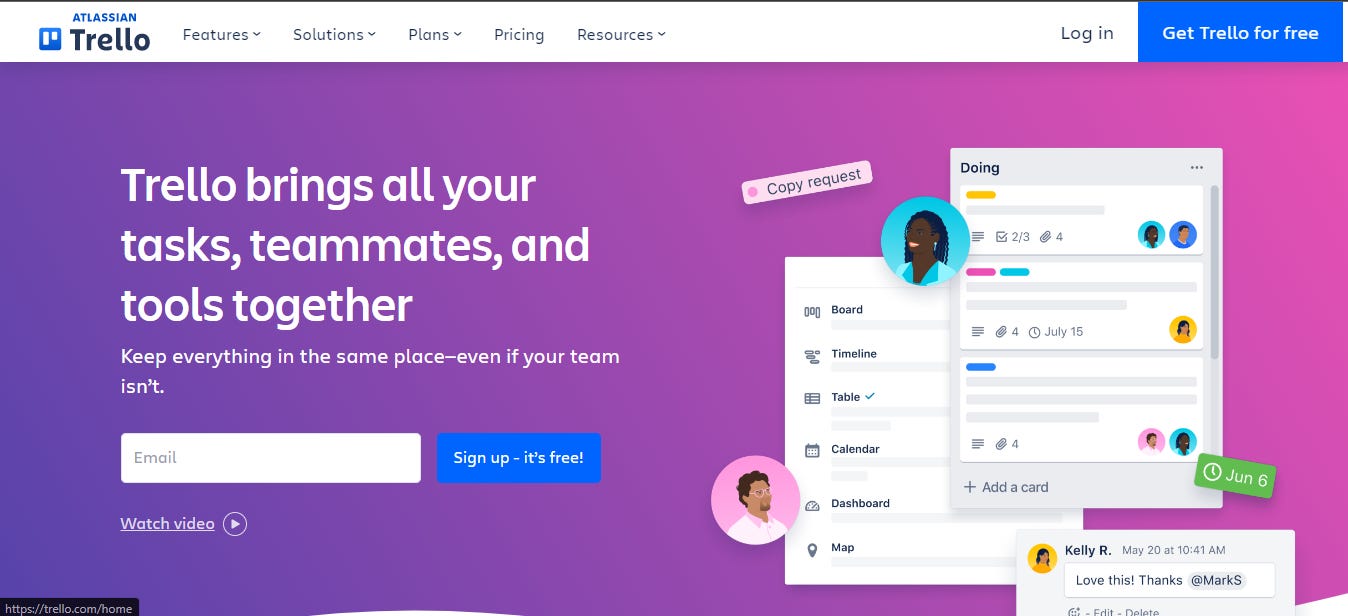
Trello is a visual project management tool that organizes tasks and workflows using boards, lists, and cards. Its main characteristics are as follows:
- Task administration: Create tasks, assign them to members of your team, set deadlines, and track your progress.
- Task management: Tasks should be organized into boards and lists, and they should be moved between lists as they are completed.
- Collaboration: Entails interacting with team members, sharing files, and leaving comments on tasks.
- Reporting: Create reports on project status, task completion rates, and other important metrics.
- Integration: Trello can be integrated with other tools such as Slack, Google Drive, and Dropbox.
Trello's distinguishing features include its visually appealing and intuitive interface, which makes it simple to understand and use even for non-technical team members. It also provides numerous integrations with other tools and platforms.
Overall, each of these tools provides distinct features and benefits that can assist teams in more effectively managing projects.
The tool selected will be determined by factors such as team size, project complexity, and specific needs or preferences.
Comparison of Features
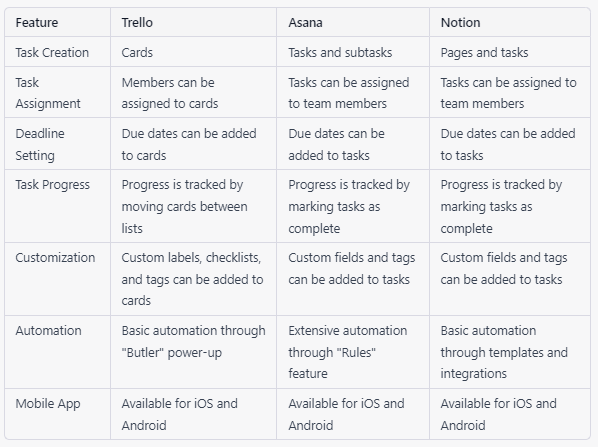
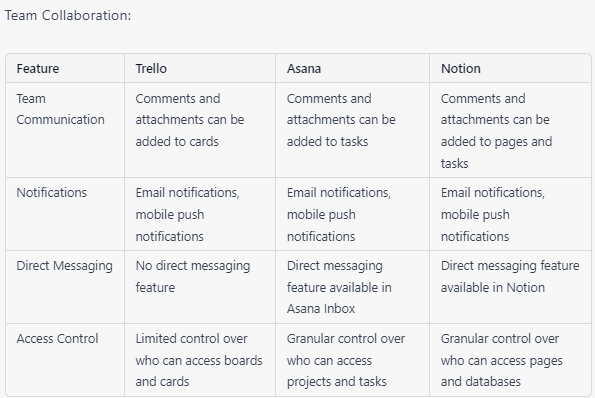
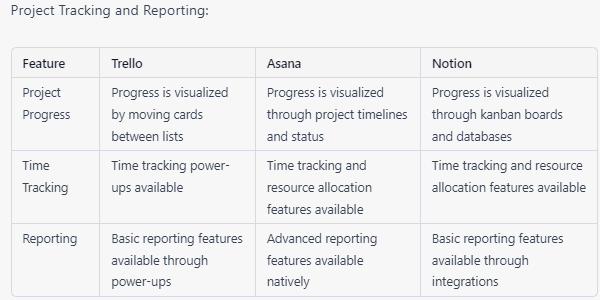
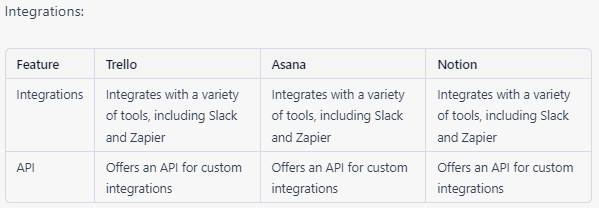
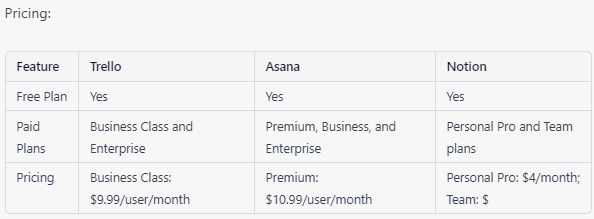
Use Cases
Asana
- Use case: Marketing project management Asana is a great tool for managing complex marketing projects, such as product launches or campaigns. It allows you to break down a project into smaller tasks, assign them to team members, and track progress in real time. You can also set deadlines, prioritize tasks, and communicate with your team in one centralized location.
- Case study: Airbnb Airbnb uses Asana to manage its global marketing campaigns, which involve multiple teams and stakeholders across different time zones. Asana helps the company stay organized and on track, while providing a clear view of progress and priorities for everyone involved.
Notion
- Use case: Knowledge management Notion is a versatile tool that can be used for a variety of purposes, including knowledge management. It allows you to create wikis, databases, and other types of content, and organize them in a way that makes sense for your team. You can also use it to collaborate with others on projects, share notes and ideas, and track progress.
- Case study: Loom Loom, a video messaging platform, uses Notion to organize its product roadmap and keep everyone aligned on key initiatives. The team uses Notion to create detailed project plans, track progress, and collaborate on ideas and feedback.
Trello
- Use case: Agile project management Trello is a popular tool for agile project management, which involves breaking down a project into smaller, manageable tasks and iterating quickly based on feedback. Trello's kanban-style boards make it easy to visualize the progress of a project and prioritize tasks based on their importance.
- Case study: Buffer Buffer, a social media management platform, uses Trello to manage its product development process. The team uses Trello boards to track each stage of the development process, from ideation to release, and to collaborate on tasks and feedback. Trello helps the team stay agile and responsive to user needs, while maintaining a high level of organization and visibility.
User Experience and Interface
Asana
- User experience: Asana has a user-friendly interface that makes it easy to create and manage tasks, projects, and teams. It provides a range of customization options, including the ability to create custom fields and templates, and to set up workflows and automations. Overall, Asana is designed to help teams stay organized and productive, with minimal friction.
- Strengths: Asana's interface is intuitive and easy to navigate, with drag-and-drop functionality and color-coding options that make it easy to visualize tasks and progress. It also offers robust reporting and analytics features, which can help teams identify bottlenecks and optimize their workflows.
- Weaknesses: Some users have found Asana's interface to be overly complex, particularly for smaller teams or simpler projects. The platform can also be relatively expensive, depending on the size of your team and the features you require.
Notion
- User experience: Notion has a sleek, modern interface that's highly customizable and user-friendly. It allows you to create and organize content in a variety of formats, including wikis, notes, and databases, and to collaborate with others in real time. Notion is designed to be flexible and adaptable, making it a great choice for teams with diverse needs and workflows.
- Strengths: Notion's interface is highly customizable, with a range of templates and integrations that allow you to create workflows and processes tailored to your team's needs. It also offers advanced editing and formatting options, which can be helpful for creating detailed documentation and other types of content.
- Weaknesses: Some users have found Notion's interface to be somewhat overwhelming or difficult to navigate, particularly when first getting started. Additionally, the platform can be relatively slow to load and may not be ideal for large-scale projects or teams.
Trello
- User experience: Trello is known for its simple, visual interface that's easy to use and customize. It allows you to create boards, lists, and cards that can be dragged and dropped to different stages of a project. Trello's interface is designed to be highly intuitive, making it a great choice for teams who value simplicity and ease of use.
- Strengths: Trello's interface is highly customizable, with a range of power-ups and integrations that allow you to extend its functionality as needed. It's also easy to use, with a clean, minimalist design that makes it easy to focus on tasks and progress.
- Weaknesses: Some users have found Trello's interface to be too simplistic or limited in terms of customization options. It also lacks some of the advanced reporting and analytics features of other project management tools
Recommendations
After analyzing the features, use cases, and user experience of each tool, here are some recommendations for which tool might be best suited for different types of projects or teams:
- For small teams or individuals working on simple projects with limited budgets, Trello is a great option. Its intuitive interface and straightforward task management system make it easy to use and ideal for basic project management needs.
- For teams with more complex projects and a need for more advanced features like time tracking and dependency tracking, Asana is a great option. It's also a good choice for teams with a higher budget since it has a higher price point than Trello.
- For teams that need a more customizable and flexible tool, Notion is a great option. It's ideal for teams that want to create their own workflows and processes, and it can be used for a wide range of tasks beyond just project management.
Ultimately, the best tool for your team will depend on your specific needs and preferences. Consider the features, use cases, and user experience of each tool before making a decision. It's also worth taking advantage of any free trials or demos offered by the tools to get a better sense of how they work in practice.
Class Resources
Conclusion
Project management tools are essential for effective project management, and Asana, Notion, and Trello are three of the most popular and widely used options on the market. Each tool has its own unique features, strengths, and weaknesses, and the best tool for your team will depend on your specific needs and preferences.
If you're a small team or individual working on simple projects with limited budgets, Trello is a great option. If you need more advanced features and have a higher budget, Asana might be a better fit. And if you're looking for a more customizable and flexible tool, Notion is a great option.
Regardless of which tool you choose, it's important to take advantage of the many resources available to learn how to use it effectively. And don't be afraid to experiment and try out different tools to find the one that works best for you and your team.
In the end, the most important thing is to have a project management tool that helps you stay organized, collaborate effectively with your team, and ultimately achieve your project goals.