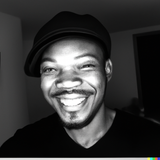Providing UI/UX Design Training for SMB’s
Equipping your company’s workforce with user interface design and user research skills to set them up for operational excellence with the industry interface design and user-research standards in mind.

- Training Brief
- Training Objectives
- Introduction
- The Benefits
- Training Package
- Our Proposal
- Rationale
- Execution Strategy
- Technical Approach
- Resources
- Training Deliverables
- Timeline for Execution
- Expected Results
- Technical benefits
- Pricing
- Disclaimer
- Conclusion
Training Brief
We intend to use the medium to both equip your company’s workforce with user interface design and user research skills to set them up for operational excellence with the industry interface design and user-research standards in mind.
Training Objectives
We intend to carry out our specialty services by teaching your staffs’ to use industry standard tools related to your specific workflow. Tools such as Sketch, Figma, Invision Studio or Adobe XD.
In partnership with our close business associates with a combined industry experience of more than two decades. We would be delivering relevant and top-notch training sessions on the specific tools to your staff pool.
Introduction
In its simplest form, we will be structuring the training to fit your current operational workflow. I.e The training time and duration would in no way affect your operations. The training would be slated to hold on weekends or weekdays that would be specifically selected by your team.
Benefits
The benefits of our services are as follows:
- To train your staff with industry standard and specialized software applications to aid better productivity and improved efficiency in the workplace
- To train your staff on user experience applications, use-cases, processes and adoption strategies.
- Interview preparation strategies with customers/clients and best practices relating to building human-centric-products.
Training Package
The focus of this training includes but not limited to;
- Figma: A design and collaboration tool that enables teams to create, prototype, and share designs quickly and easily.
- Miro: A collaborative online whiteboard platform that enables UX designers to collaborate with remote teams and create user interface designs in an intuitive, visually engaging way.
- Notion: An all-in-one workspace for note-taking, task management, and project collaboration that allows UI/UX designers to organize and manage their work in one place.
Our Proposal
Because of the high operational standard of our clients/customers, we are keen to deliver the very best in upskilling the staff and scaling productivity & operations because your success is paramount to our long-term business collaboration.
Rationale
Due to our many years of experience in this domain, we are certain that our processes (while vetted by the organization representatives at your organization), would help your design staff hone their respective domain skills while following best practices and industry standards.
We will make recommendations when necessary as regards the resources you currently work with, and we will perform standard research to ensure that the training procedures align with the company’s vision, mission, and working practices.
Execution Strategy
Our execution plan has been battle-tested in various organizations. And with the help of our partner brands, we have created highly skilled workers at entry-level, intermediate, and advanced levels within the space. We implement a highly responsive approach to communicating and managing deliverables, and we implement milestones to measure our defined success criteria before execution.
Technical Approach
- Adopting a hybrid or remote training program throughout the training period
- Live class sessions with our team of experts
- Support personnel to see through the training period.
Resources
Resources from service provide (Boltcliq & Company)
- Provide expert trainers
- Provide learning guides (PDF & Pre-recorded Materials)
Resources from customer
- Presentation Device (Standard Projector) for on-site scenarios
- Office Computers (Laptops or Desktops PCs)
- Good internet connection
Training Deliverables
The following is a complete list of all training deliverables:
Package
Description
Figma
A design and collaboration tool that enables teams to create, prototype, and share designs quickly and easily.
Miro
A collaborative online whiteboard platform that enables UX designers to collaborate with remote teams and create user interface designs in an intuitive, visually engaging way.
Notion
An all-in-one workspace for note-taking, task management, and project collaboration that allows UI/UX designers to organize and manage their work in one place.
Timeline for execution
Key project dates are outlined below:
In the table that follows, include all important dates related to the project, broken down by duration.
Package
Duration
Figma
3 Hours
Miro
3 Hours
Notion
3 Hours
User Interface Design Training
8 Hours
User Research Training
8 Hours
Mock Customer Interview Sessions
8 Hours
Expected Results
Our proposal would be used to equip the your design workforce with solid efficiency and improved work deliverables
Technical benefits
- Improved communication & collaboration skills
- Improved design skills
- Improved user research knowledge
- Improve customer interview knowledge
Pricing
- $50/hour for a 5 Staff Team
- $100/hour for larger Teams
Disclaimer
This summary is not a warranty of the final price. Estimates are subject to change if project specifications are changed.
Conclusion
We look forward to working with your organization. We are confident that we can help scale through all your design challenges and we will love to help you achieve this.
If you have questions about this proposal, feel free to contact us at your convenience via email or phone call. We will be in touch with you next week to arrange a follow-up conversation on the proposal.
Send an email or reach out on LinkedIn