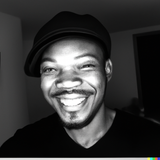Hybrid Backup Solution for Medical Facilities
Ensuring Data Protection and Disaster Recovery
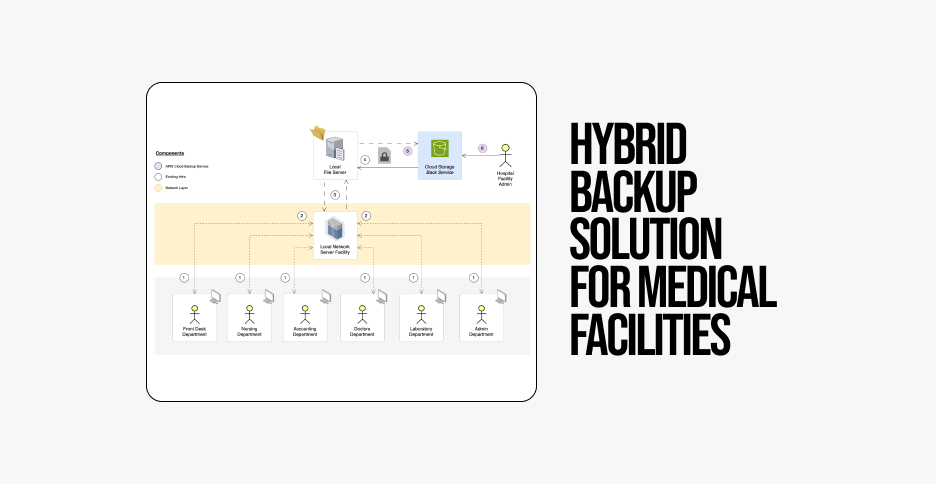
- Introduction
- Understanding the Requirements
- Proposed Solution: Hybrid Backup Architecture
- Implementation Approach
- Deployment and Configuration
- Testing and Validation
- Training and Documentation
- Benefits and Advantages
- Challenges and Considerations
- Conclusion
Introduction
In the healthcare industry, data protection and disaster recovery are critical concerns. Medical facilities handle vast amounts of sensitive patient data, including electronic health records, diagnostic images, and financial information. Losing this data can have severe consequences, including compromised patient care, legal liabilities, and financial losses.
Moreover, healthcare organisations must comply with stringent regulations, such as HIPAA, which mandate robust data security and privacy measures.
The objective of this case study is to propose a comprehensive backup and disaster recovery solution for a hospital facility. The proposed solution aims to provide a reliable and scalable backup architecture that ensures data integrity, accessibility, and continuity of operations in the event of a disaster or data loss incident.
Understanding the Requirements
Existing Infrastructure and Limitations
The hospital facility has an on-premises Local Network Server Facility that hosts various departments, including Front Desk, Nursing, Accounting, Doctors, Laboratory, and Admin departments. Each department has its own set of workstations or computers connected to the local network. While the facility has an existing infrastructure for data storage and management, it lacks a robust and centralised backup solution.
Data Protection Needs and Compliance Requirements
As a healthcare organisation, the hospital facility must comply with HIPAA regulations, which mandate stringent data protection measures for patient health information (PHI). The backup solution must ensure the confidentiality, integrity, and availability of sensitive data while adhering to industry best practices and regulatory requirements.
Scalability and Future Growth Considerations
The backup architecture should be designed to accommodate future growth and expansion within the hospital facility. As the organisation grows, the backup solution must be scalable to handle increased data volumes and additional workloads without compromising performance or reliability.
Proposed Solution: Hybrid Backup Architecture
Overview of the Architecture
The proposed solution is a hybrid backup architecture that combines on-premises and cloud-based components. This approach leverages existing infrastructure while integrating cloud services to enhance data backup and recovery capabilities. The architecture consists of the following key components:
Key Components
- Local Network Server Facility: This is the central on-premises infrastructure that houses various hospital departments and their respective workstations or computers.
- Local File Server: An on-premises file server acts as a central repository for storing and managing files within the hospital's network.
- Cloud Storage Backup Service (AWS s3): A cloud-based storage service, such as AWS s3, is integrated to provide off-site backup and storage capabilities for increased data redundancy and disaster recovery.
- Network Layer and Existing Infrastructure Integration: The backup architecture integrates with the hospital's existing network infrastructure, ensuring seamless connectivity and compatibility with existing systems and applications.
- Hospital Facility Admin: This component represents the administrative personnel or team responsible for managing and monitoring the backup infrastructure within the hospital facility.
Implementation Approach
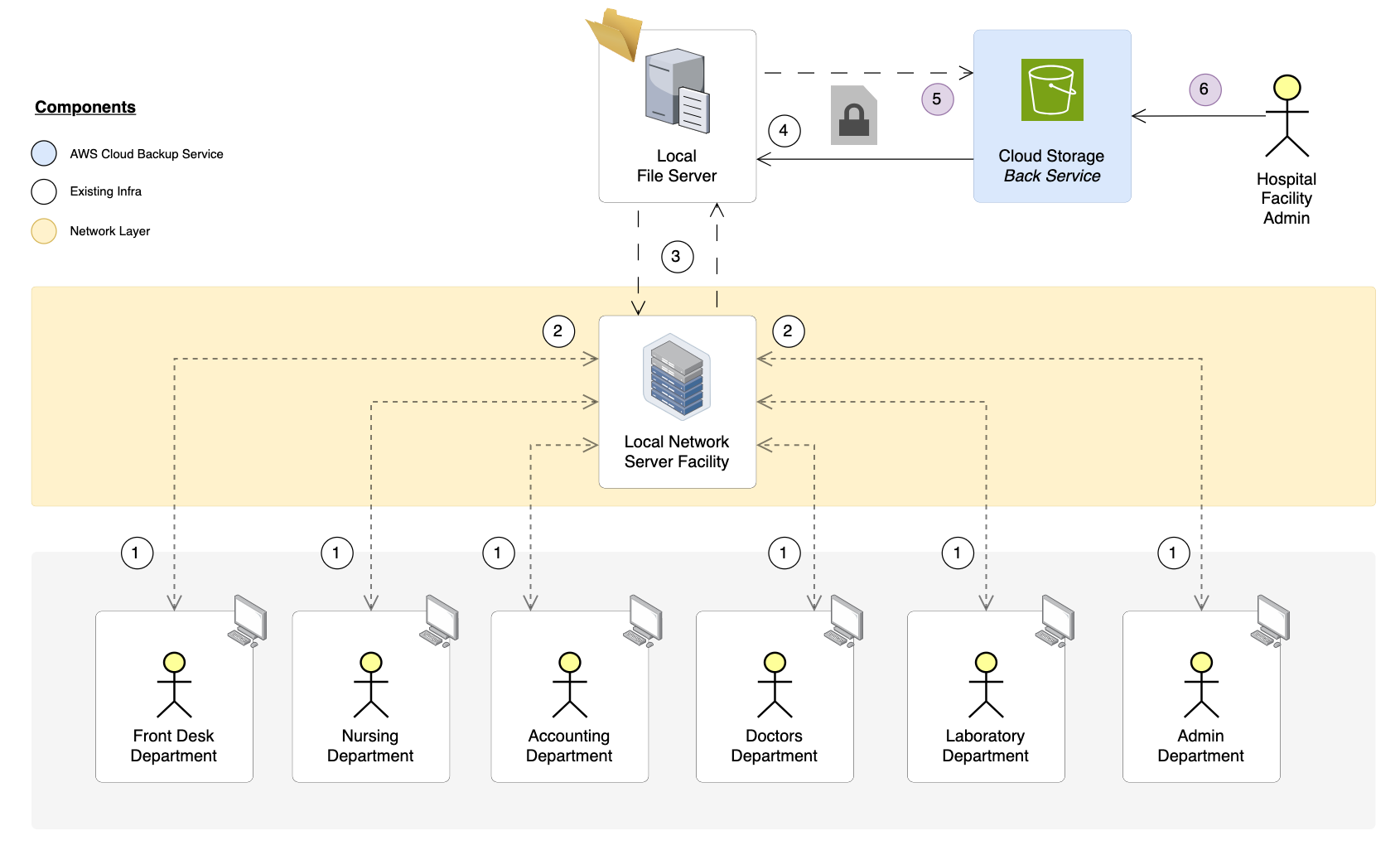
Phase 1: Assessment and Planning
- Evaluation of Existing Infrastructure: The first step involves a thorough assessment of the hospital's existing infrastructure, including hardware, software, network configurations, and data storage requirements.
- Defining Backup Policies and Requirements: Based on the assessment, backup policies and requirements are defined, considering factors such as data types, retention periods, compliance regulations, and recovery point objectives (RPOs) and recovery time objectives (RTOs).
- Selection of Cloud Storage Provider (AWS s3): A reputable and secure cloud storage provider, such as AWS, is selected to serve as the off-site backup and storage solution.
- Planning for Integration and Deployment: A detailed deployment plan is developed, outlining the steps for integrating the cloud storage service with the on-premises infrastructure and configuring the backup processes.
Phase 2: Deployment and Configuration
- Setting up the Local File Server: The Local File Server is set up and configured as the central repository for storing and managing files within the hospital's network.
- Configuring Workstations for Automated File Capture: Workstations in each department are configured to automatically capture and store files on the Local File Server over the network connection.
- Integrating the Cloud Storage Backup Service (AWS s3): The selected cloud storage service is integrated with the Local File Server, enabling automated synchronisation and backup of data to the cloud.
- Establishing Backup Schedules and Retention Policies: Backup schedules and retention policies are configured based on the defined requirements, ensuring that data is backed up regularly and older backups are retained or archived as needed.
Phase 3: Testing and Validation
- Comprehensive Testing of the Backup Architecture: The entire backup architecture, including on-premises and cloud components, is thoroughly tested to validate its functionality, performance, and reliability.
- Simulating Disaster Recovery Scenarios: Various disaster recovery scenarios are simulated to test the ability to restore data from the backups and ensure business continuity.
- Validating Data Integrity and Accessibility: Data integrity checks are performed to ensure that backups are complete and accurate, and data can be accessed and retrieved as needed.
Phase 4: Training and Documentation
- Training for Hospital Facility Admin and IT Staff: Comprehensive training is provided to the Hospital Facility Admin and IT staff responsible for managing and maintaining the backup infrastructure.
- Documenting Backup Procedures and Disaster Recovery Plans: Detailed documentation is created, outlining backup procedures, disaster recovery plans, and best practices for maintaining the backup architecture.
Benefits and Advantages
✅ Improved Data Protection and Disaster Recovery Capabilities
The proposed hybrid backup architecture offers robust data protection and disaster recovery capabilities, ensuring the availability and integrity of critical data in the event of a disaster, system failure, or data loss incident.
✅ Seamless and Automated Backup Process
The backup process is designed to be seamless and automated, minimising the need for manual intervention from users. Files are automatically captured from workstations and backed up to the Local File Server and subsequently to the cloud-based AWS s3 service.
✅ Scalability and Future-Proofing
The architecture is designed to be scalable, accommodating future growth and expansion within the hospital facility. As data volumes and workloads increase, the backup solution can scale accordingly without compromising performance or reliability.
✅ Cost-Effectiveness and Efficient Use of Resources
By leveraging existing infrastructure and integrating cloud services, the proposed solution provides a cost-effective approach to data backup and disaster recovery. It optimises resource utilisation and reduces the need for additional on-premises infrastructure investments.
Challenges and Considerations
Data Security and Compliance Concerns
As the backup architecture involves storing sensitive patient data, data security and compliance with regulations like HIPAA are critical concerns. Robust encryption, access controls, and audit trails must be implemented to ensure the confidentiality and integrity of protected health information (PHI).
Bandwidth and Network Requirements
The backup process, especially the synchronisation with the cloud storage service, may require significant network bandwidth. Adequate network infrastructure and bandwidth capacity should be ensured to prevent performance bottlenecks or disruptions during backup operations.
Change Management and User Adoption
Introducing a new backup solution may involve changes to existing workflows and processes. Effective change management strategies, user training, and clear communication are essential to ensure seamless user adoption and minimise disruptions to daily operations.
Summary & Conclusions
Summary of the Proposed Solution
The proposed hybrid backup architecture offers a comprehensive and scalable solution for the hospital facility's data backup and disaster recovery needs. By combining on-premises and cloud-based components, the architecture leverages the existing infrastructure while integrating cloud services for off-site backup and increased data redundancy.
The solution provides a seamless and automated backup process, minimising the need for manual intervention from users. Files are automatically captured from workstations and backed up to the Local File Server, which synchronises with the cloud-based AWS s3 service for off-site storage and disaster recovery capabilities.
Potential for Future Enhancements and Integrations
The backup architecture is designed to be flexible and extensible, allowing for future enhancements and integrations. As the hospital's needs evolve, the solution can be expanded to incorporate additional features, such as advanced data analytics, machine learning-based anomaly detection, or integration with other healthcare systems or applications.
Emphasizing the Importance of Robust Backup and Disaster Recovery Strategies
In the healthcare industry, where patient data is paramount, having a robust backup and disaster recovery strategy is essential for maintaining continuity of operations, ensuring patient safety, and mitigating legal and financial risks. The proposed solution addresses these critical needs, providing a reliable and scalable backup architecture that aligns with industry best practices and regulatory requirements.
Conclusion
With this approach, the hospital facility can achieve improved data protection, enhanced disaster recovery capabilities, and peace of mind knowing that critical data is safeguarded against potential threats or incidents.
To get started with this setup for your medical facility, book a free consultation with our solutions experts @theboltcliqcompany.